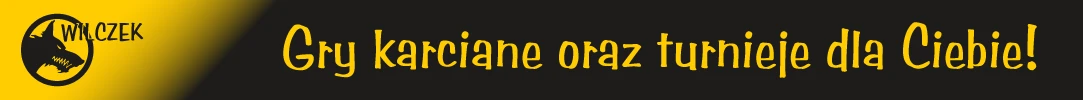Stawianie serwera CS:GO
(wracamy tutaj)
Tworzymy screen:
Uruchamiamy:
Kod:
apt-get install sudo(jeśli nie macie)
Kod:
sudo apt-get install lib32gcc1
useradd -m steam
su - steam
Kod:
mkdir /home/steamcmd(tworzymy folder gdzie zainstalujemy steamcmd)
Kod:
cd /home/steamcmd
Kod:
wget http://media.steampowered.com/installer/steamcmd_linux.tar.gz
Kod:
tar -xvzf steamcmd_linux.tar.gz
Kod:
cd /home/steamcmd
Kod:
./steamcmd.sh(odpalamy SteamCMD)
po zainstalowaniu wpisujemy
Kod:
login anonymous
Kod:
force_install_dir ./cs_go/
Kod:
app_update 740 validate
Kod:
quit(po zainstalowaniu CS)
Tworzymy screen:
Kod:
screen -S cs_go(jeśli nie masz włączonej obsługi screen wpisujesz apt-get install screen)
Uruchamiamy:
Kod:
.srcds_run(odpalamy serwer, trzeba być w folderze /cs_go/)